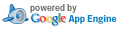SQL Server object_name still takes int value for object_id
If you're using the, not so new anymore, DMVs and pulling any bigints like resource_associated_entity_id you'll get an arithmetic overflow if you try to pass this value to object_name, because the object_id param to the function is still defined as int even in SQL Server 2008.
Tricky SQL XML support for binary values
In setting up "Event" based block notifications for SQL 2005/2008 I had to get the binary SQL handle out of the XML provided by the event. This of course seems rather simple, except you can't just supply varbinary(64) as the type to @xml.value because that would too easy for an MS product. Trying this gives you back NULL instead of your binary value.
Process.value( 'xs:hexBinary( substring((frame/@sqlhandle)[1],3))', 'varbinary(64)' )
Empty User Names despite authenticating successfully
Had an issue today where System.Web.HttpContext.Current.User.Identity.Name was returning String.Empty even though I was prompted to authenticate against the server when hitting the web page. After a few Googles I realized it was because the web.config was set to <authentication mode="None"/>. Changing it to "Windows" fixed the problem. I've never understood what that web.config line did in the past, since Auth is done at the IIS level and ASP.NET shouldn't really care. I guess now I know...